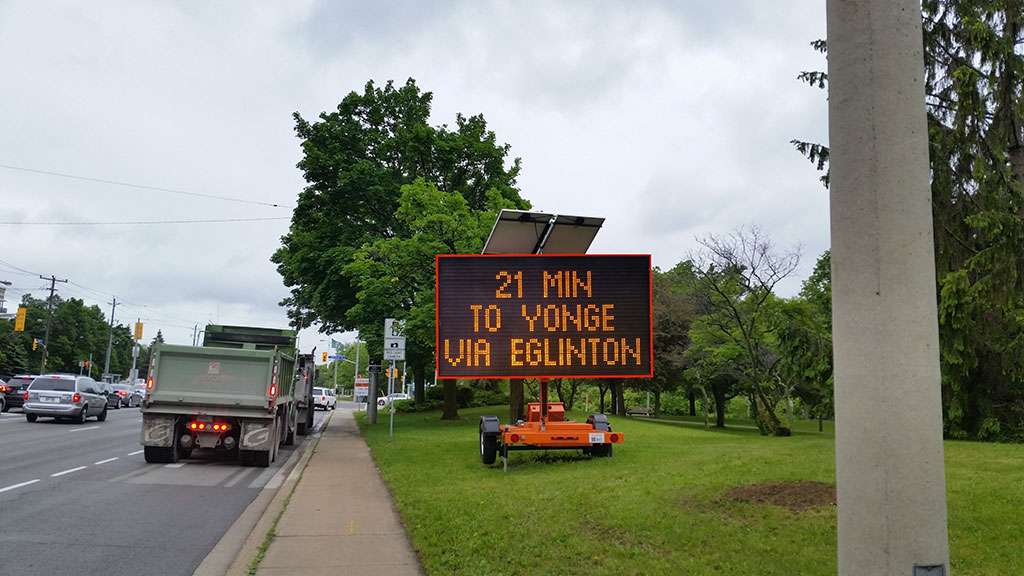|
|
|
|
VMS Central supports NTCIP and manufacturer-specific protocols. The message on the sign can be changed manually, or automatically based on a schedule.
Messaging may be automated based on:

Real-time traffic data from sensors

Vehicle location data

Third-party real-time traffic sources
Automated messages can identify travel times, slow or stopped traffic ahead, and how far ahead.
VMS Central features a pixel-by-pixel WYSWYG (what you see is what you get) message editor that eliminates errors. It presents sign locations, statuses, and the displayed messages on a map, with the real-time road information you want to include.
Add-on options include CCTV module, traffic sensor module, and push notification module.